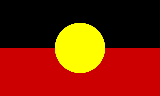Zoom – Online Bookings
Overview: Zoom is a real-time web conferencing application much like Skype. Zoom can be downloaded and installed easily, and is available on Windows, PC, iOS and Android devices.
- Navigate to https://www.zoom.us, enter your email address, and click on the “Sign Up it’s Free” button.
- Verify that your address is correct and click Confirm.
- Click on the “Activate Account” button in the email message send to the account you specified.
- Continue the Zoom setup by entering your name and selecting a password. Please note the passwordrequirements listed in red.
- There will be a prompt to invite others to join Zoom and another to setup a test meeting. Neither ofthese steps are mandatory.
Please Note: Your Zoom account user name is your email address. Free Zoom accounts have a 45- minute limit on meetings.
Join a Zoom Meeting
Join Using a Link: If you were sent a link to join a Zoom meeting, or if you found it posted online, just click the link and follow the on-screen instructions.
Join Using a Meeting ID
-
- Open the Zoom Application
- Click the blue “Join” button
- Enter the 9 or 10 digit Meeting ID given to you and your name. Click Join